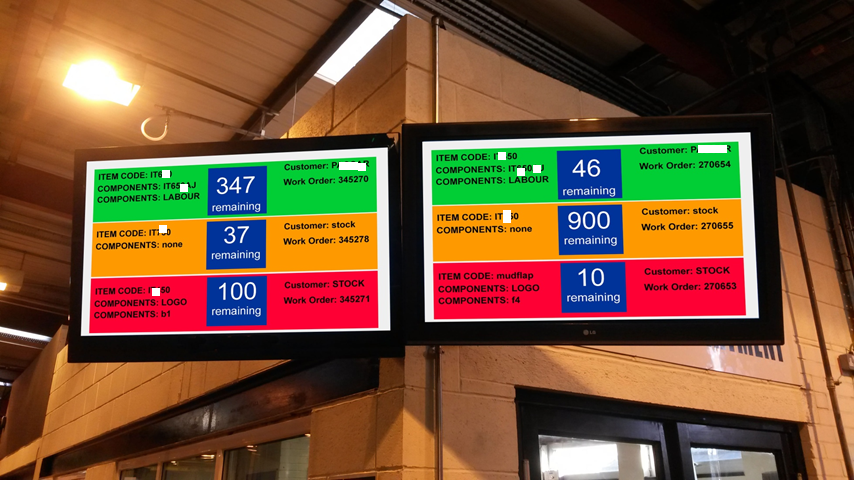
(data shown above is obscured, simplified. can be more comprehensive to the nth degree)
Big TV Data Screens! Real-time Summary information
Big Summary Screens - great big Argos style screens - , huge, cheap, ways to communicate with multiple employees across multiple shifts/days/departments. - a ‘What’s Next?’ methodology. (Simply 'look at the screen' and see what’s next to do). Collaboration – with everyone, by a supervisor, one click of a button can update x no. of screens around your organisation. – think of the possibilities.
- Large Work Summary Screens. 1, 2, or 3 summary screens per station. Each station placed in Key Visible Locations around the business.
- Real time key information displayed as soon as the backend office database is updated
- In reception
- Showing visitors where their work is up to while they wait, (in certain scenarios)
- In Sales and processing
- Showing the staff what is ready for despatch or for invoicing
- Showing what was last invoiced.
- Showing delays
- In Warehouse, in packing, in despatch
- Auto print (to the nearest printer, or a wireless printer) a Works Order Sheet including a barcode, when a Works Order is started or turns green
- Summary screen showing what’s being worked on right now, what’s nearly finished, what’s next, what’s moving quickly, what’s moving slowly
- Showing picking jobs waiting to be put in despatch location, showing putting away jobs waiting from Goods Inward areas
- In Goods Inward
- Showing what jobs are waiting for material in
- Auto print GRN label/sheet with barcode
- Communicating with other screens around the warehouse when items are ready to be put away
- Each screen shows only what is needed by that department
- a ‘What’s Next?’ approach
- a Supervisor console for changing works order priorities, order, sequence
- Access through your internet browser
- Add extra value and quality to your existing ERP or MRP. Sage ERP 1000, Line 200, the list is endless.
- Visible processes everywhere, instantly
- View any summary screen from any PC on your network via your internet browser – see what’s going on.
- Custom built to tie in with your business’s processes every step of the way
- finally, a joined up thinking way of working.
- Efficient, Cost efficient, excellent return on investment
useful, relatively cheap ways to communicate with multiple employees across multiple shifts/depts/sites. - Daily targets perhaps? Employees look at the screen and see what’s next to be done. Collaboration – between office and workshop, workshop and office, one click of a button in the office can update 12 screens around your organisation. – think of the possibilities and how it would fit a growing, lean and efficient business.
These can be deployed for you by us - add value to your existing systems. Give us a call to find out more