Document Management & Control Software with OCR and Barcodes and Approval Process - Solved
Introducing the Licence FREE and exclusive Document Management and Document Control Software, only available here in the UK through ourselves; Simple and scalable, can run standalone or as part of a network. Best of all it’s completely licence free.
Do you want a semi-automatic document scanning station that works with barcodes? Let’s get rid of the filing cabinets and replace them with a neat solution consisting of software and a scanning station. Finally, an organised, paperless office for you that is simple to use.
Are you searching for scanned documents using Optical Character Recognition (OCR) with instant retrieval? – or are you relying on knowing what the filename or folder was called where you put it 16 months ago? eeek! Slippery road to losing your data.
Get rid of your Filing Cabinets, change one or two processes – instead of using 20th century technology you can safely, (and quickly), scan and save your finished-with documents digitally onto a server into organised compartments.
Hang on! We already do this with ‘Barbara’ in the corner of the office, she does the scanning – Why do we need a scanning station?

Yes, you’re absolutely right, - if Barbara always gets it right. Barbara does not do it correctly and consistently every time, week after week – she’ll be thinking about getting her hair done. But even if Barbara does get it right every single time, a scan station can still speed up the process for Barbara herself to use! The software that comes with the scanning station is designed to make sure all your documents are filed away correctly and in a consistent format, and the interface between where the files are stored and the users sitting at their computers is a controlled interface so accidental deletions and loss of data cannot happen.
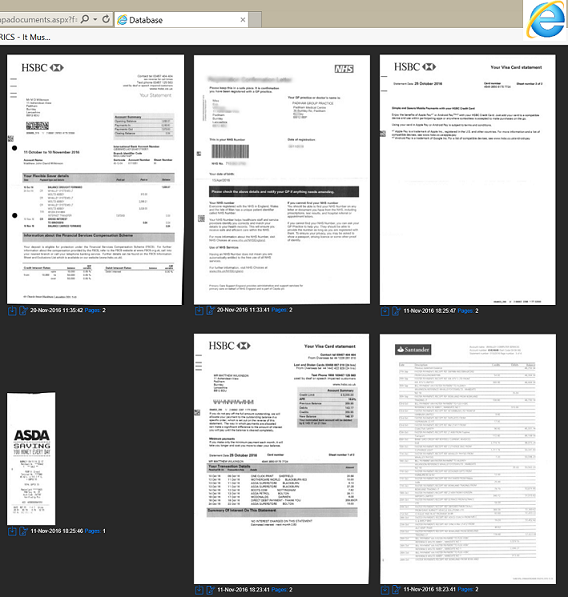
- It provides consistency through automation – because every document can be set to always scan in as a PDF, for example, and in the correct resolution. No more forgetting to scan it as a PDF, and accidentally scanning it as a JPG.
- Every document scanned is automatically OCR’d (Optical Character Recognition). So searching for that document, by doing an OCR search 12 months or 24 months in the future, will ensure it can still be found.
- If you’re currently searching without OCR that means you’re probably relying on naming files in a precise format, manually dragging files into a named folder. – which is ok, but you can’t scale that up to above 5 employees per department without constant training and constant risk of mistakes - fact.
- Every document scanned automatically has a thumbnail preview produced, which also helps when searching for documents, at-a-glance.
- Every document scanned, has both sides scanned – every time.
- Every document scanned is stored in the correct place, every time. No more folders or using windows search to find a document, you just set up document types and departments and it goes in there with a Unique Identifier.
- Every document is scanned for barcodes which decide where to file the document automatically (later)
- Password protect documents down to a particular group of users, or an individual user, or a department.
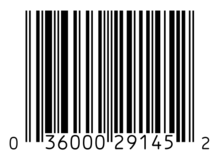
- Barcodes can be used for batch scanning, so an employee (through the use of an easy interface, or through your existing ERP software) will print one or more barcode label(s) (which is associated with a Sales Order via a SO Number, for example) - they stick one label to each of the pages produced during your order process. Then it doesn’t matter who scans them and in what order the sheets of paper are scanned in later on, the software sees the barcode – from that it knows it’s a sales order so it puts it in that department category and it knows the sales order is for example SO8883331/34. So if you search later, for this sales order number, (or any of the OCR’d text) it will bring all the pages up on the screen that were ever scanned in with that barcode stuck on it. Think of the efficiencies!
- Touchscreen for quick inputs (mouse and keyboard are available for special use-cases, if you have any)
- The interface can be customised to suit bespoke requirements – and then those bespoke requirements become part of the process for every scan made by every person for every sales order / purchase order / etc – another level of consistency.
- Documents filed into certain department categories can be forced to go through an approval or review process/route. (Customised feature). And these can be reported on as they go through every stage.
- Multi-user very friendly – because it is so simple, rather than Barbara being the only one who knows the ‘system’ of where everything goes, and what to name each file/folder – the easy to use interface allows multiple users to consistently file scans away. Then retrieve them later through the same interface.
- Every scanned document is backed up using atleast one method every day. With a server we use mirrored hard disks for extra safety. On a standalone workstation we use nightly image-backups onto USB Drives. On Server’s there is scope for both methods as well as off-site backups because of the extra power and resources they offer, which absolutely nails down any risk of data loss.
- Any documents scanned that don’t have barcodes, (or if a barcode label fails/skews), are sent to a review basket – which we call the Sin Bin. And your employees are trained to review the basket when it turns red, and how to re-file things away into a Department Category manually, from their PCs – working together. The quantity of items in a sin bin can be displayed on a common summary screen (call for info) in the office.
- Also, your filing cabinets become a thing of the past, or rarely used. Clearing space, and clutter. A Tidy office, is a productive office. Employees can get bogged down with paper – when you free them from this complication, you free their minds, so they have more time to concentrate on quality assurance or other tasks.
- All software is web browser based and simple and easy to the eye. Which means there’s nothing to install on your PCs, as well as potential for multi-site or over-the-internet (secure) communications.
- Think of the many little slices of time saved, retrieving documents, filing documents away, managing paper documents storage for 7 years or more. Add them all up, and you’ve got yourself an extreme saving – not just a saving in money, but a saving in day-to-day complexity for your employees’ minds.
- You can scan in a 100 page or a 40 page document that you need may want to keep for 7 years but you don’t want cluttering up gathering dust during that time, Every single page of which will be OCR’d. Any searches in 5, 6 or 7+ years time for relevant keywords will retrieve that document for you to view, email or print. Whether it be Insurance documents, signed papers, solicitors letters, quality documentation, customer communications, supplier communications, etc – the possibilities are endless!

It’s never going to happen unless you pick up the phone and place an order. We’re an IT projects development company, and this is just one of the weapons we have in our arsenal to improve Business IT efficiency for small–to–medium sized businesses.
Questions - come and talk to us, we can do it all for you. Act today, order it, have it installed and start using it. We’re waiting for your call